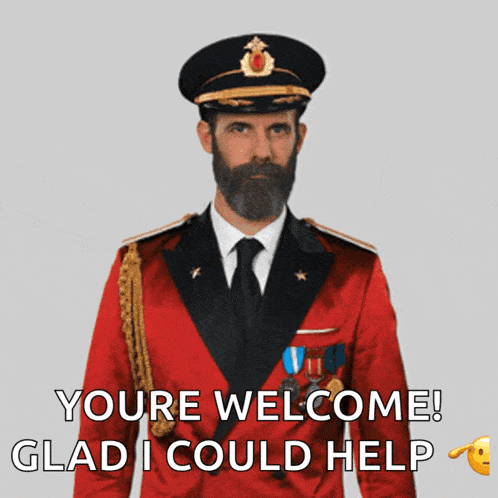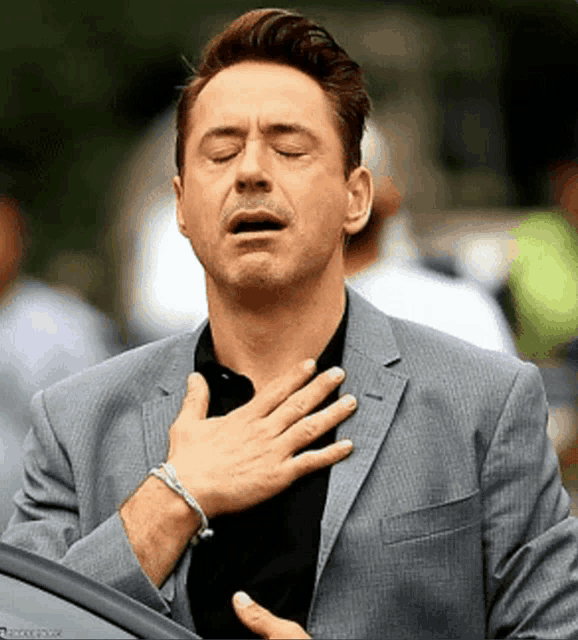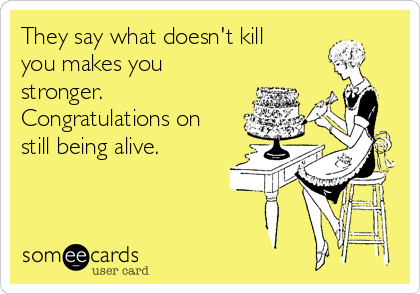Search found 556 matches
- 15 Jun 2025 10:41
- Forum: Features
- Topic: DONE? Tweak how fuzzy search results are presented
- Replies: 3
- Views: 5623
Re: DONE? Tweak how fuzzy search results are presented
I have a feeling it was amended then, but now it's the same thing again:
I'm looking for back and instead of getting backend* hits first, I get non-relevant ones--and when they are relevant, scattered visual cues make them hard to recognize at first.
- 15 Jun 2025 10:34
- Forum: Bugs
- Topic: Solved: color quirks in Makefile
- Replies: 4
- Views: 367
- 14 Jun 2025 10:14
- Forum: Questions
- Topic: How To for a new user
- Replies: 2
- Views: 375
Re: How To for a new user
You can't, because text files (with .txt extensions) are treated differently and it is hardcoded. I don't see the need to switch these lines on, either, but maybe there is? Anyway, file a feature request and we'll see 
Re: F1; no idea, probably it's hardcoded and for a reason.
Re: F1; no idea, probably it's hardcoded and for a reason.
- 14 Jun 2025 10:03
- Forum: Bugs
- Topic: Solved: color quirks in Makefile
- Replies: 4
- Views: 367
Re: color quirks in Makefile
I believe it is simply due to keywords present/missing in the makefile.syx: CFLAGS is there, but not the other ones you enumerated. Perhaps you need to fork this file and add the ones that are necessary for you (and send your copy to Rickard  ).
).
- 05 Jun 2025 08:14
- Forum: Questions
- Topic: cannot reproduce: how do I fix auto-read-on-change ??
- Replies: 3
- Views: 442
Re: how do I fix auto-read-on-change ??
There is no "never" button on the modal that appears after external file change... Are you sure it relates to makefiles only and you have Options > File > Miscellaneous > Warn if document has been changed by external program checked?
- 20 May 2025 17:40
- Forum: Next release
- Topic: Version 16.40
- Replies: 4
- Views: 4699
- 30 Apr 2025 21:19
- Forum: Questions
- Topic: Question about regular expressions
- Replies: 4
- Views: 1864
Re: Question about regular expressions
Hey, I'm super glad it worked for you :-D You may want to have a look at https://regexr.com/ or https://regex101.com/ to test your regexes -- the are more regex testers on the Net, but these two come with broad explanations and suggestions, like e.g. to use ([A-Z_]*) instead of (.*) to match only CA...
- 30 Apr 2025 17:58
- Forum: Questions
- Topic: Question about regular expressions
- Replies: 4
- Views: 1864
Re: Question about regular expressions
Please try put_message\("(.*)"\); put_message(T_("$1")); You can use first line with Find and mark "Highlight all items found" just to make sure everything is as expected. If you want to convert lines that have only this command (with variable message), you can use ^put...
- 05 Apr 2025 08:48
- Forum: Features
- Topic: DONE: Enhancements for Code Explorer panel (gentle bump)
- Replies: 2
- Views: 1737
Re: Enhancements for Code Explorer panel (gentle bump)
3. Please display bookmark's number for numbered bookmarks in Bookmarks section. I want my numbered bookmarks to be consecutive, so sometimes I add random numbered bookmark (e.g. "3") in the middle of the code, so I can add another one(s) above it, with smaller number(s). So I go to anothe...
- 04 Apr 2025 12:12
- Forum: External or integrated tools
- Topic: Interesting article: Why I stopped using AI code editors
- Replies: 0
- Views: 4630
Interesting article: Why I stopped using AI code editors
I thought it would be an interesting read for anyone, especially those who would want to integrate some AI into RJ TE (it crossed my mind, I must admit :wink:) I felt less competent at doing what was quite basic software development than a year or so before. All of a sudden, it made it very clear to...
- 27 Mar 2025 12:06
- Forum: Features
- Topic: DONE: Enhancements for Code Explorer panel (gentle bump)
- Replies: 2
- Views: 1737
DONE: Enhancements for Code Explorer panel (gentle bump)
Let me come back to the features I asked for some time ago , regarding Code Explorer: 1. When there are no entries (I mean: Module, Todo etc.) for a newly opened file, you never know if and when they appear; this is very whimsical: sometimes they do show up without any user interaction, sometime the...
- 19 Mar 2025 09:57
- Forum: Features
- Topic: DONE: Search Clipboard
- Replies: 4
- Views: 1519
Re: Search Clipboard
So like F3, but without making a selection? Cool idea!
- 19 Mar 2025 09:23
- Forum: Features
- Topic: DONE: Search Clipboard
- Replies: 4
- Views: 1519
Re: Search Clipboard
Do you mean a search field for Clipboard History panel?
- 17 Mar 2025 20:51
- Forum: Questions
- Topic: tooltips on search options??
- Replies: 3
- Views: 2553
Re: tooltips on search options??
I have subscribed to this forum's RSS feed, so I can update right away 
- 17 Mar 2025 18:11
- Forum: Questions
- Topic: tooltips on search options??
- Replies: 3
- Views: 2553