Search found 560 matches
- 25 Aug 2024 10:36
- Forum: Bugs
- Topic: FIXED: No semicolon after tab in CSS and then some more things
- Replies: 10
- Views: 6444
Re: No semicolon after tab in CSS and then some more things
Yes it does -- https://c.tenor.com/H4hl0RQOsVQAAAAC/tenor.gif -- apart from point no 4. For "colo" in autocompletion window I get: <style> section: color, color-adjust, color-interpolation-filters CSS file: color, color-interpolation-filters, color-scheme The second list seems to be better...
- 13 Aug 2024 11:57
- Forum: Bugs
- Topic: FIXED: No semicolon after tab in CSS and then some more things
- Replies: 10
- Views: 6444
FIXED: No semicolon after tab in CSS and then some more things
When I press tab in CSS context (CSS file, <style> tag in HTML file, style attribute of HTML tag), colon and space are inserted, and this is cool. However, it used to be colon, space and semicolon, and it was even cooler. Can we get semicolon back, please? And while we are @ it: autocomplete (Ctrl-S...
- 12 Aug 2024 16:37
- Forum: Bugs
- Topic: FIXED: Replace, replace, replace!
- Replies: 6
- Views: 4178
Re: Replace, replace, replace!
FWIW I have no idea how practical this EditorConfig thing is, but I guess it'll do RJ TE good for the discoverability, i.e. more people would learn about its existence.Rickard Johansson wrote: ↑12 Aug 2024 14:25No! But perhaps that could be added as wellThat sounds interesting, do you mean something like EditorConfig?
- 12 Aug 2024 14:40
- Forum: Bugs
- Topic: FIXED: Replace, replace, replace!
- Replies: 6
- Views: 4178
Re: Replace, replace, replace!
I reckon this is a very good idea!


- 12 Aug 2024 10:43
- Forum: Bugs
- Topic: FIXED: Replace, replace, replace!
- Replies: 6
- Views: 4178
Re: Replace, replace, replace!
That sounds interesting, do you mean something like EditorConfig?Rickard Johansson wrote: ↑11 Aug 2024 08:33 I'm currently working on some new features (import/export settings and program data
- 08 Aug 2024 15:03
- Forum: Bugs
- Topic: FIXED: Replace, replace, replace!
- Replies: 6
- Views: 4178
FIXED: Replace, replace, replace!
So, I decided to rejuvenate myself in a most quick and easy way! I put this text into an empty document: I am 100 years old. Then I hit ^R, put 100 in "Text to find" and 12 in "Replace with" and hit "Replace." ...Whoa, now I am 12 years old. Cool! Very cool. Then, being...
- 27 Jul 2024 09:42
- Forum: General discussion
- Topic: Close non-modal window on Replace All?
- Replies: 0
- Views: 3942
Close non-modal window on Replace All?
I switched on non-modal search window and after some time it stroke me as odd that after "replace all" action had been completed said window remained on top. Shouldn't it be closed, as modal window is? After all, the whole idea of having non-modal search window was to be able to temporaril...
- 17 Jul 2024 06:04
- Forum: Questions
- Topic: Accelerator key for "Replace All"
- Replies: 6
- Views: 4664
Re: Accelerator key for "Replace All"
Hey, no problem 8) Anyway, this could be a real can of worms Yes it is. E.g. in "Find in Files" Alt-A would mean Find All or Replace All? (Btw. Alt-B for Backup on this tab doesn't work, and there is a reason for that...) But: default option on each tab (Find, Replace, Replace, Goto) can b...
- 16 Jul 2024 14:52
- Forum: Questions
- Topic: Accelerator key for "Replace All"
- Replies: 6
- Views: 4664
Re: Accelerator key for "Replace All"
I didn't say it was consistent; to the contrary, I suggested it was not. I use non-modal search window; on Replace tab it's Alt-A, while on Find in files tab it's Alt-E. I guess for the user this inter-tab consistency is more important than consistency between window and bottom bar (the latter is mo...
- 16 Jul 2024 14:44
- Forum: Bugs
- Topic: FIXED? Simple Re-Compare marks documents as changed
- Replies: 1
- Views: 2449
FIXED? Simple Re-Compare marks documents as changed
The title says it all. When comparing two documents, side-by-side, I click on "Re-Compare" icon, active document is immediately marked as changed (red mark), and the other one as well (when activated, i.e. clicked). Clicking on "Save" icon marks the document as "Saved" ...
- 16 Jul 2024 13:37
- Forum: Questions
- Topic: Accelerator key for "Replace All"
- Replies: 6
- Views: 4664
Re: Accelerator key for "Replace All"
For years shortcut key for "Replace all" on "Replace" tab has been Alt-E: https://www.rj-texted.se/Forum/viewtopic.php?p=12168#p12168 (2015) https://www.rj-texted.se/Forum/viewtopic.php?p=19316#p19316 (2024) However, now on "Find in files" tab it is Alt-E and on "R...
- 05 Jul 2024 17:40
- Forum: Bugs
- Topic: FIXED: Document map cruft
- Replies: 10
- Views: 5306
Re: FIXED: Document map cruft
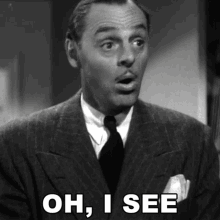
Thank you
- 05 Jul 2024 17:31
- Forum: Bugs
- Topic: FIXED: Document map cruft
- Replies: 10
- Views: 5306
Re: FIXED: Document map cruft
But... but... why other themes were OK?
- 05 Jul 2024 06:15
- Forum: Bugs
- Topic: FIXED: Document map cruft
- Replies: 10
- Views: 5306
Re: Document map cruft
Please don't spread misinformation, this is definitely not my computer  This is my machine:
This is my machine:

Isn't she something?
I'm sending in my INI file. Please, have a look at i, and also at this thread.

Isn't she something?
I'm sending in my INI file. Please, have a look at i, and also at this thread.
- 04 Jul 2024 21:01
- Forum: Bugs
- Topic: FIXED: Document map cruft
- Replies: 10
- Views: 5306
Re: Document map cruft
I've tried to reproduce, but without luck. I even tried on Windows 7 using different themes... I'm sorry, I should have checked different themes. Interestingly, it works fine with all the themes but my own one, based on Windows theme. Which file should I send you? Texted.ini? One more thing: with d...
