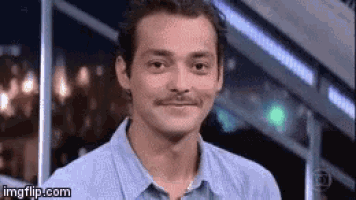Resolved: How to turn off library hints??
Posted: 04 Feb 2023 17:56
I'm pretty sure that I've seen this setting before, but now that I need it, I can't find it!!
I disabled 'parameter hints', but that's apparently not the correct option.
So whenever I'm typing code (in C++), I keep getting this popup dialog which is suggesting arguments to insert, but they really are not useful at all.
See the attached image; that is a typical example. How do I turn off this dialog??
This especially causes me headaches when it causes me to insert text in the wrong place, as shown in code snippet below...
Note that I actually typed %5.3f\n , but after I typed .3f, it moved my cursor back, and \n ended up in the wrong place...
That is very annoying, considering that I usually touch-type, and am not constantly looking at the screen!!
I disabled 'parameter hints', but that's apparently not the correct option.
So whenever I'm typing code (in C++), I keep getting this popup dialog which is suggesting arguments to insert, but they really are not useful at all.
See the attached image; that is a typical example. How do I turn off this dialog??
This especially causes me headaches when it causes me to insert text in the wrong place, as shown in code snippet below...
Note that I actually typed %5.3f\n , but after I typed .3f, it moved my cursor back, and \n ended up in the wrong place...
That is very annoying, considering that I usually touch-type, and am not constantly looking at the screen!!
Code: Select all
printf("intermediate sum parameter: %5.\n3f", sum);