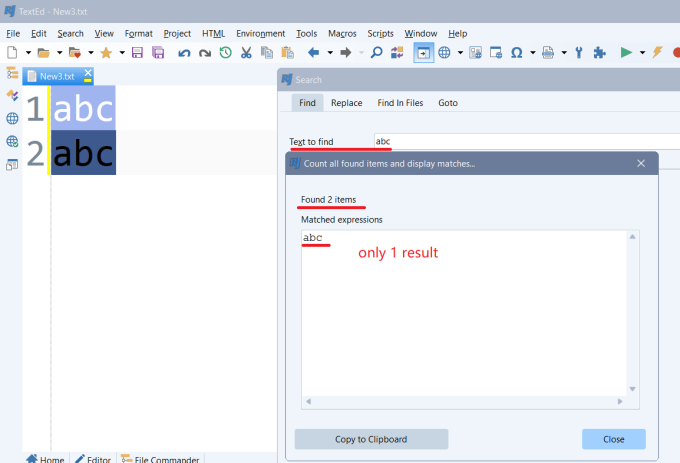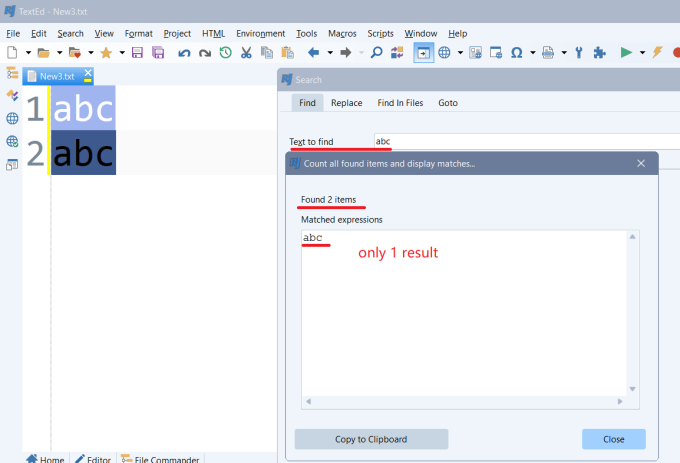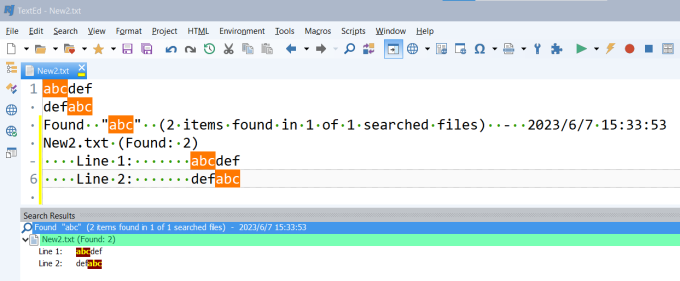Page 1 of 1
The word count function does not display all duplicate matches, how to display them?
Posted: 07 Jun 2023 04:42
by lidapao
I need to copy all the text matched by a regular expression, but I found that the count function does not display all the matches (multiple duplicates only display one). how to display all matches? Additionally, it might be easier to modify the matches by adding a feature to select all matches.
I am using version 15.85.
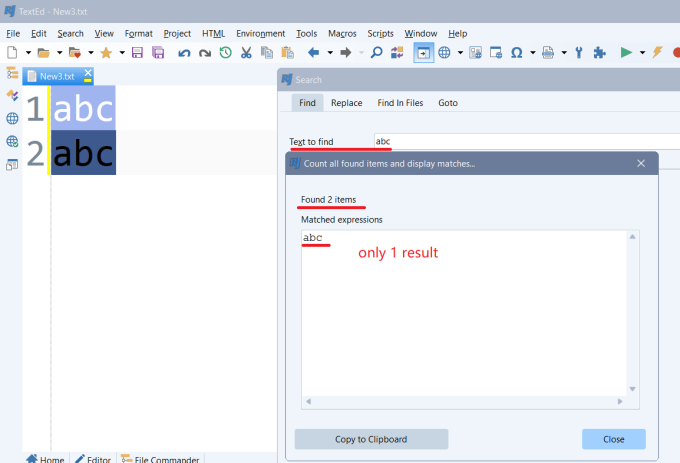
Re: The word count function does not display all duplicate matches, how to display them?
Posted: 07 Jun 2023 07:08
by pjj
Not exactly a solution to your problem, but you can check "List all items found" in "Output options" and click on [Find All] -- Search Results panel will open up with all results (even duplicate) listed; you can then RMC > Export > Export as text to clipboard; there will be some meta info in the copied text (search term, search date&time, etc.), however easy to strip.
Re: The word count function does not display all duplicate matches, how to display them?
Posted: 07 Jun 2023 09:09
by lidapao
This function exports the row where the matching content is located. Sometimes, the other content is not easy to delete.
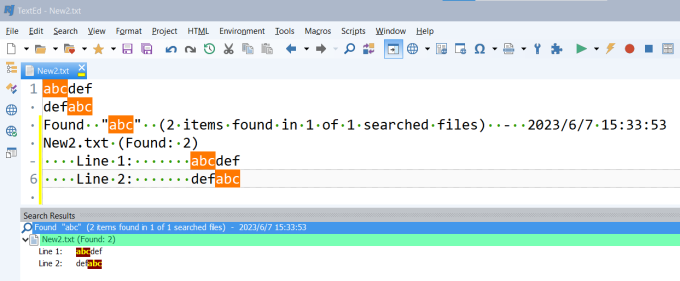
Re: The word count function does not display all duplicate matches, how to display them?
Posted: 07 Jun 2023 11:09
by pjj
Then I can't think about other way than using a script.