|
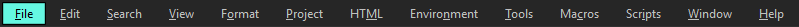
Most items in the file menu are easy to understand and can be found in any editor, but below I've compiled a list of some items that may need an explanation.
Open/Save Template
Use this to open a template file or save the current file as a template file. All template files are saved in folders. Sub folders can be used. You can save as many files as you like as template files, and create your own library of templates.
Open binary file...
Select a file to open in the hex editor. Use this to edit the file as binary data, without open it in the text editor. The file is always opened in byte mode.
This should not be confused with hex view which only displays the contents of the text document as Unicode data (word mode).
Reopen with encoding
Sometimes a file is opened using the wrong file encoding. E.g. a Japanese (Shift-JIS) file may be opened as an UFT-8 encoded Unicode file. To solve the issue you can reload the file and tell the editor what encoding should be used.
Please only use this to reopen a file correctly. If you wish to convert the file - you should use the functions in the "Format" menu.
Sessions
Save the current state of project, opened files and dual document view. You can reopen the session in the session drop-down list.
Reload current document
Re-open the current file. This can be useful with e.g. log files that may be modified by other programs.
Disk operations
Rename, move or delete the file on disk. The name of the current document is updated after the action is completed and so are project lists, document lists etc.
FTP
Connect to an FTP site, open a remote file or save a file remotely (upload). This is how you create a new file on the remote server. Create a local file and upload it to the server while connected.
Export
Convert and export the current document to an RTF or HTML file. Or save the file encrypted.
Note that you can save a HTML file as HTML. This can be very useful if you want to publish some HTML code in your web page and you want to display it with syntax highlighting colors.
Hibernate
Save the current state and close the program. When the program reopen the project, documents etc. is restored.
Send to
Send the current document to your email program. You can send the document as an attachment or as an email text.
|