|
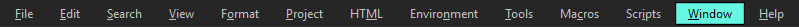
Next window (Ctrl+Tab)
Switch to the next document tab.
Previous window (Shift+Ctrl+Tab)
Switch to the previous document tab.
Show list (F2)
Show a complete list of all open documents. Select the document you want to bring to the front.
Horizontal/Vertical split
Split the current document in two different views. You edit the same document but you are able to edit the document in two different places at the same time. Great if you need to move text to a different location in the document.
Document views
Open up to six document views on up to two rows. You can have up to three document views on each row.
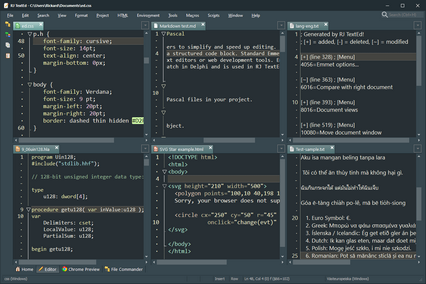
Dual document view (Ctrl+F12)
Open two (or more) documents side by side. You can open as many files as you want in each pane (right and left). And you are able to move them between panes.
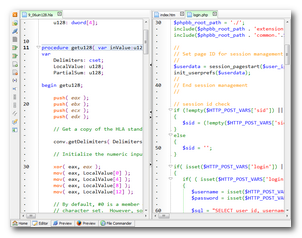
Synchronize scroll
Use this to synchronize scrolling in the two active documents when using dual document view.
Main window tabs
Home (Alt+F8)
Switch to the home tab.
Editor (Alt+F9)
Switch to the editor tab.
Preview IE (Alt+F10)
Switch to the Internet Explorer preview tab.
Preview FF (Alt+F11)
Switch to the Firefox preview tab.
File Commander (Alt+F12)
Switch to the file commander tab.
|