|
The FTP panel can be used to browse a remote site and open remote files on your server. Protocals supported are FTP, SFTP and FTPS.
Toolbar buttons
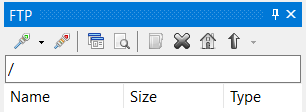
Connect/Disconnect
Opens the profiles (address book) where you select which FTP/SFTP site to connect to. You can also add to or edit the address book.
FTP/SFTP profiles
Open the profile (address book) dialog.
View log
Display the transfer log.
New Folder
Add a new folder.
Delete
Remove a file or a folder.
Root
Browse to the root folder.
Up
Browse to the parent folder. The drop down list can contain favorites. The remote path's you add to this list is individual to this connected site.
Address field
Displays the address. You can enter a path manually and press enter to browse the remote directory.
|