|
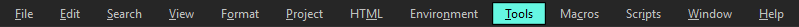
Text comparison
Compare documents side by side. You can enable dual document view and open files on the left and right view. Or you can compare with a selected document or a selected file.
A patch file can be saved containing the differences between the two documents compared. It's also possible to import changes from a patch (diff) file. The changes will be applied to the "old" document either one by one, or all at once.
Evaluate expression
You use this to calculate a mathematical expression, e.g. (x+5)*sin(y). The expression evaluator will prompt you for the values of x and y.
Syntax Editor
Open the syntax editor to create or edit syntax files. You can create and edit these in the text editor as well. But the syntax editor does make certain tasks easier.
Open cmd prompt
Open a standard cmd prompt window in the same directory as the opened document is located.
Colors
Open a color dialog, select a color to be inserted in the text.
Hash generator
Create a hash from a text string or from a file. There are several commonly used hash algorithms to choose from.
Configure tools...
Open the "Tools" page in the options dialog window. Add your own items in the tools menu, editor toolbar or the user toolbar.
|