|
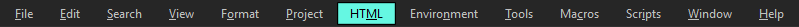
HTML shortcuts, dialogs and editors to aid in creating a HTML document. Most shortcuts will insert selected text between the start and stop tag. Selecting e.g. Bold will insert the tags <b></b> and with a selected text <b> selected text </b>. The best way to learn how to use these menu items is to try them out. Most of them basically does the same thing - inserts a start and stop tag. Some tags will have an attribute e.g. the menu item Font (size +1) will insert <font size="+1"></font>.
Browsers
A list of internal and external web browsers. You can add any number of external browsers in options.
Preview mappings
Map a local folder to a web address. This is used to preview server-side scripting using a locally installed test server. The default is no mapping.
Emmet-coding
The editor supports expand abbreviation and wrap with abbreviation. More information is available here Emmet (Zen-coding).
Only available in Windows Vista and above.
Strip tags
Remove HTML tags from the selected HTML text.
Add line breaks
Add a <br /> tag at the end of each selected line.
Unordered list
If you select one or several lines, list tags will be inserted.
E.g.
We select the lines below,
Line 1
Line 2
Line 3
Execute the menu command and we get
<ul>
<li>Line 1</li>
<li>Line 2</li>
<li>Line 3</li>
</ul>
Ordered list
If you select one or several lines, list tags will be inserted.
E.g.
We select the lines below,
Line 1
Line 2
Line 3
Execute the menu command and we get
<ol>
<li>Line 1</li>
<li>Line 2</li>
<li>Line 3</li>
</ol>
Conversion
Html to Text
Convert the html code to plain text.
Text to Html (syntax)
Convert a source code file, or plain text file, to (x)Html code. The syntax highlighting is preserved.
Text to Html (B/W)
Convert a source or text file to (x)Html. No html file will not contain any syntax highlighting.
Lorem Ipsum...
Open the Lorem Ipsum generator. Use this to fill your web document with some text to check your layout. The lorem ipsum generator will generate some nonsense text and paste it at the current text cursor position.
|